Spring Boot JSON Patch done Right
This straight-to-the-point-no-bullshit-all-the-other-articles-out-there-are-too-verbose-and-they-dont-get-to-the-point article illustrates this repository https://github.com/GaetanoPiazzolla/spring-boot-patch in which
JSON Patch is applied to JPA entities in a Spring Boot Application.
This approach is designed to be generic, reusable, and optimized, so it should be easy to apply to any Spring-Boot-based and JPA-based based project. If not please drop me a message, and I’ll send you a PIZZA instead.
Table of Content
- Tech Used
- Core Components
- How to apply JSON Patch to ANY JPA entity
- API Documentation
- Concurrency Handling
- Typescript Stubs Generation
- Stubs Usage Example in Frontend
- Testing
- Not so Frequently Asked Questions (NSFAQ)
Tech Used
The project uses the following technologies and libraries:
- Java 22
- JSON Patch, as implemented by the com.flipkart.zjsonpatch:zjsonpatch library
- Spring Boot and related libs version 3.3.4
- Swagger and OpenAPI for API documentation 3.0.1
- H2 Database created automatically and automatically populated with data for testing purposes
- Lombok
Core Components
The core components and configurations of the project are as follows:
- JsonPatchService.java: The service class that applies JSON Patch operations to JPA entities.
- JsonPatchUpdate.java: An annotation that documents the API endpoints and specifies the allowed paths in the endpoint description.
- AbstractPatchService.java: A generic service class that provides the patch functionality for JPA entities.
- OpenApiConfiguration.java: A configuration class that generates OpenAPI documentation with the allowed paths specified in the JSON Patch operation.
How to apply JSON Patch to ANY JPA entity
First of all you need to define Bean(s) with all the fields that you want to update in the entity. See faq for the reasons we need to use Beans instead of applying the patch directly to the entity. (In future releases those beans could be auto-generated… stay tuned.)
@Builder
public record BookUpdateBean(
String title,
AuthorUpdateBean author
) { }
@Builder
public record AuthorUpdateBean(
Integer id
) { }
Then create a service class that extends the AbstractPatchService.java class and implements all the abstract methods: The First parameter of the Abstract class generic is the JPA entity, the second is the Bean class. So you just need to define the mapping between the entity and the bean in the updateEntityFields and mapEntityToBean methods.
@Service
public class BookPatchService
extends AbstractPatchService<BookEntity, BookPatchService.BookEntityUpdateBean> {
public BookPatchService(JsonPatchService jsonPatchService) {
super(jsonPatchService);
}
@Override
protected void updateEntityFields(BookEntity entity, BookEntityUpdateBean updateBean) {
entity.setTitle(updateBean.title());
entity.setIsbn(updateBean.isbn());
entity.setAuthor(new AuthorEntity());
entity.getAuthor().setId(updateBean.author().id());
}
@Override
protected BookEntityUpdateBean mapEntityToBean(BookEntity entity) {
return BookEntityUpdateBean.builder()
.title(entity.getTitle())
.author(new AuthorUpdateBean(entity.getAuthor().getId()))
.isbn(entity.getIsbn())
.build();
}
@Builder
public record BookEntityUpdateBean(String title, AuthorUpdateBean author, String isbn) {}
@Builder
public record AuthorUpdateBean(Integer id) {}
}
The BookService.java class demonstrates how to use the BookPatchService.java class.
@Service
@AllArgsConstructor
public class BookService {
private final BookRepository bookRepository;
private final BookPatchService bookPatchService;
public BookDTO updateBook(Integer id, JsonNode patch) throws JsonPatchServerError {
BookEntity book = bookRepository.findById(id).orElseThrow(EntityNotFoundException::new);
book = bookPatchService.updateEntity(book, patch);
book = bookRepository.save(book);
return mapEntityToDTO(book);
}
private BookDTO mapEntityToDTO(BookEntity entity) {
return BookDTO.builder()
.id(entity.getId())
.title(entity.getTitle())
.authorName(entity.getAuthor().getName())
.build();
}
}
The controller class BookController.java demonstrates how to use the BookService.java class.
@RestController
@RequestMapping("/api/v1/books")
@AllArgsConstructor
@CrossOrigin
public class BookController {
private final BookService bookService;
@PatchMapping(
path = "/{id}",
consumes = APPLICATION_JSON_PATCH_VALUE,
produces = MediaType.APPLICATION_JSON_VALUE)
@JsonPatchUpdate(allowedPaths = {"title", "author/id", "isbn"})
public ResponseEntity<BookDTO> updateBook(
@PathVariable("id") Integer bookId, @RequestBody JsonNode patch)
throws JsonPatchServerError {
return ResponseEntity.ok(bookService.updateBook(bookId, patch));
}
}
API Documentation
The API documentation is generated using Swagger. To access the Swagger UI, navigate to:
http://localhost:8084/swagger-ui/index.html
For OpenAPI YAML documentation:
- JSON:
http://localhost:8084/openapi/public - YAML:
http://localhost:8084/openapi/public/yaml
The generated documentation example can be found committed in the api-docs.yaml file.
The JsonPatchUpdate.java annotation documents the endpoints. Using the annotation parameters, we can specify the path allowed in the JSON Patch operation. E.g.:
@JsonPatchUpdate(
allowedPaths = {
"name -> change the name of the author",
"books/- -> add and remove items from the books of this author",
"books/-/title -> update an author's book title",
"books/-/isbn -> update an author's book isbn"
})
public ResponseEntity<BookDTO> updateBook(/*...*/) {}
Thanks to the custom OpenApiConfiguration.java class, the Swagger UI displays the allowed paths in the JSON Patch operation:
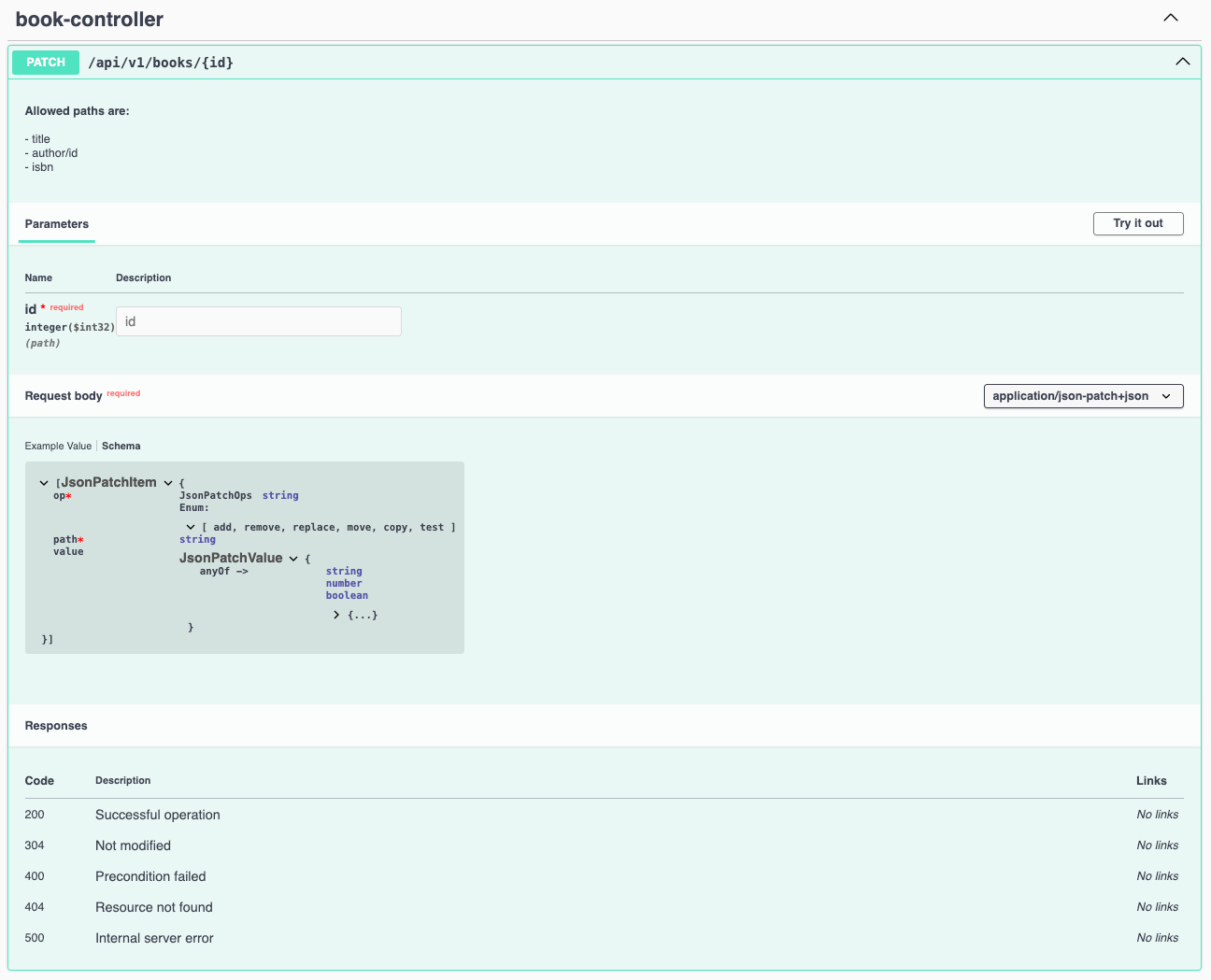
Concurrency Handling
Concurrency is managed through JSON Patch test operations, ensuring that updates are applied only if the current state matches the expected state. Any update operation that fails the test operation will return a 409 Conflict status code.
Typescript Stubs Generation
To generate TypeScript stubs for the frontend, update the api-docs.yaml file with the current API version and run the following commands: (Or you can use the openapi-generator-cli to generate the stubs, I prefer this way because it’s easier)
curl http://localhost:8084/openapi/public/yaml > ./api/api-docs.yaml
./gradlew openApiGenerate
Stubs Usage Example in Frontend
In the frontend directory, the generated TypeScript stubs are used to demonstrate how to apply JSON Patch operations to a JPA entity in a frontend application:
import {JsonPatchItem, JsonPatchOps} from './api';
import { Configuration, BookControllerApi } from './api';
const patch: JsonPatchItem[] = [
{
op: JsonPatchOps.Replace,
value: 'New Title',
path: '/title',
},
{
op: JsonPatchOps.Replace,
value: 1,
path: '/author/id',
}];
const configuration = new Configuration({
basePath: "http://localhost:8083",
});
const controllerApi = new BookControllerApi(configuration);
const options = {
headers: {
Authorization: 'Bearer YOUR_TOKEN_HERE'
},
};
controllerApi.updateBook(1, patch, options)
.then((response) => {
console.log(response.data);
})
.catch((error) => {
console.error(error);
});
Testing
Some simple Integration Tests are provided to demonstrate the functionality of the JSON Patch service.
Otherwise, you can start the application locally:
./gradlew bootRun
And then run the Typescript script in the frontend directory:
cd frontend
npm install
npm start
Not so Frequently Asked Questions (NSFAQ)
Why patching beans instead of using the entity directly?
- The entity is a JPA managed object, and it’s not a good practice to update it directly.
- The entity can have fields that should not be updated, e.g.: id, created_at, updated_at, etc.
- The entity can have fields that should be updated only by specific roles, e.g.: admin, owner, etc.
- Serializing the entity to JSON can cause issues with lazy loading and circular references.
Is it a good practice to use the entity directly in the controller instead of DTO?
- No.
Why not calling the class DTOs instead of Beans for applying json Patch?
- The DTOs are used to transfer data between the frontend and backend, while the Beans are used to update the entity.
Why documenting the allowed paths in the annotation?
- To provide a clear and concise documentation of the API endpoints.
- To ensure that the frontend developers know which paths and operations are allowed in the JSON Patch operation, even if Patch are not restricted in the stubs generation.
Is it a good practice to add items to a JPA entity @OneToMany collection using JSON Patch?
- I did this for the Author -> N BOOK in this example AuthorPatchService.java, but I think it should be way easier to build a separate endpoint to add and remove items to a collection. The mapping to bean and back, the persist and the cascade are not that easy to handle, as you can see yourself.
Read more about SpringBoot in the following awesomely written articles: